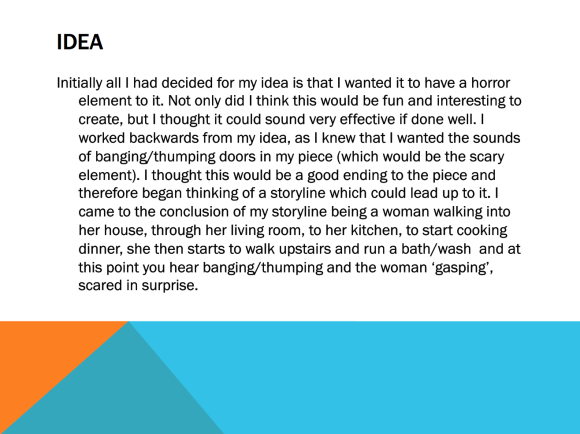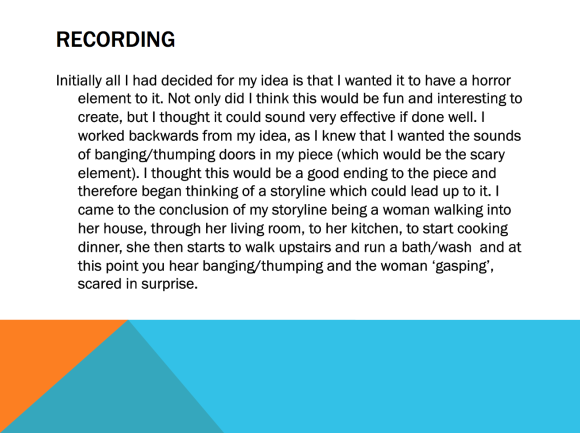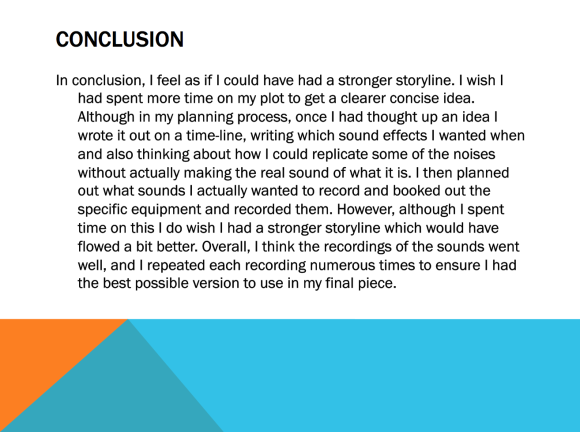SOUND!
- Diegetic -natural sound, dialogue, natural sound effects etc
- Non-diegetic – voice-overs/music
- Pan Arra = Left to right sound
- Compression = Forwards and backwards
- Frequency capping = Up and down
- Time = Not static
- Foley = production of typical sound effects added in post-production to enhance it
- Wild track = audio that synchronises with the visual but is recorded separately
For our final piece we had to create a soundscape in which it told a story through the use of pure audio. I created and recorded the sound effects and edited them together in Adobe Audition.
CINEMATOGRAPHY AND LIGHTING!
My cinematography essay (will go to downloads).
Aperture
- Changes the f number, will half or double the light
- Going from f5/6 to f8 will half the light, whilst going the other way will double the light
- The higher the f number the greater the depth of field
- Wide angled lenses also have a greater depth of field
Consider
- Check you have a good monitor and that the camera is lined up correctly
- What is going to happen in the shot
- Light direction
- Lighting level
Aperture and Shutter Speed
- Large aperture = shallow depth of field (f/2.8)
- Medium aperture = medium depth of field (f/5.6 + f/11)
- Small aperture = great depth of field (f/32)
- Large sensor size = shallower depth of field
- High shutter speed = motion is jerkier but sharp and fast (1/1000)
- Slow shutter speed = blurred (1/15)
- Cinematic shutter speed is always 2x the FPS (frames per second)
- Camera shooting at 25 FPS = shutter speed of 1/50
How to get the technically ‘Best Image’
- Native ISO
- F4-F5.6 (aperture)
- 1/50 shutter speed
- exposed to give wide range of tonal values
WFM
- 0-100
- tells you what is under and over exposed
120 – super white 50 – mid tones 20 – super black Ideally everything within 20-80!
Compression/Colour Depth
- 4:4:4 – RAW – RED/Alexa
- 4:2:2 – C300
- 4:2:0 – 7D + DSLR + C100
- Less compressed image – the more to do in post-production
- Higher compressed image – the less to do in post-production
Simple shot – no movement, static, tripod, focus, focal length, depth of field, exposure, colour
Complex shot – adds movement – camera & lens but no movement of the camera mount, pan (left to right), tilt (up and down), zoom, focus pull – counter zoom
Developing shot – dolly/steady cam, on a moving mount
Aesthetic – maintain composition, visual interest, genre of style
Narrative – change viewpoint in shot, reveals information, follows action
Interpretation – suggest point of view, pacing/rhythm, atmosphere and mood, reflect characters state of mind
Here is a video clip showing a variety of shots with different lighting which I filmed:
Lighting
- Either soft or hard (harsh)
- Diffusion = when you add a medium in front of the light to soften/spread the light
- Reflector = bounces the light
- The further the light travels, the dimmer it gets
- Light always travels in straight lines
Key Light
- Consider other factors at the location. The persons best side.
- In a position not cause shadows
- Best position between 30degrees and 45 degrees from either side of the subject and at an elevation of 45 degrees.
Fill Light
- Usually a soft source
- About half as bright as the key and on the other side of the subject to the key light
Basic Light
- About 45 degrees behind and above the subject
- About the same brightness as the key
Background Light
- Not too bright
- Should make the background interesting but not distracting from the subject
- Keep the background out of focus
Fresnel Lights
- Augustin Fresnel 1788-1827
- Considered better than open lights because they give better control
Light Control
- Adding neutral density (ND) over the light source to reduce the brightness but not colour.
- Dimming the light will also have an effect on the colour temperature
- Moving the light away from the subject will reduce the level as will flooding the lamp
- Diffuser and gels will also reduce light output
Colour Temperature
- Expressed in Kelvin (Lord Kelvin)
- Household Bulb – 2900K
- Studio Light – 5200k
- Daylight – 5600k (but this can vary depending on the time of day and the weather)
- HMI/MSR – 5600k
- HMI are about 4 times more efficient than tungsten lamps
- Colour correcting a tungsten lamp will reduce the light output by about 1 and a half stops (1 stop = half a light/intensity)
EDITING!
What is an editor’s job? -An editor’s job is to put together a variety of sequences in a logical and chronological way, while still being creative and ensuring it flows and works with continuity.
What makes a good edit? -Continuity, chronological order, cut appropriately and smoothly, special effects, concise
What makes a good editor? -Patient, have a good eye, works well with a team and can listen to and take direction well, knowing the software thoroughly
Editing Techniques
Cut – when one shot is cut and replaced by another straight after
Fade – where a solid colour slowly goes into/out of the picture
Wipe – when a shot pushes the next shot off screen
Dissolve – when a shot gradually goes into the next
Examples of these can be seen below:
An example of continuity editing:
This video shows continuity editing with basic cuts on a scenario of which a character trips, falling up some stairs, one passer by doesn’t help, but another stops to help.